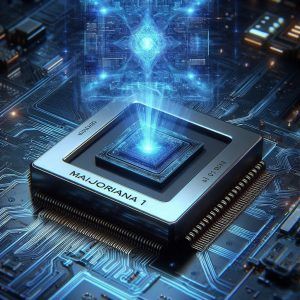If you’re looking how to build a new website, don’t look further this is the place to learn how, go through the following check point list and you’ll be able to have a brand new website in no time!
1.- Look for a new domain name
2.- Signup for a new hosting plan for your website
3.- Start building your website
4.- Have a coffee and some cake to celebrate your new creation! jeje
Look for a new domain name and signup for a hosting plan
First go to http://www.domaincart.com and in the first search box there look for your desired domain name for example yourcompany.com or your-product-or-keyword.com once you find a domain name that you like and is available, add it to your shopping cart and begin looking for your new hosting plan, go to the web hosting menu and click on Hosting Plans, select the hosting plan that best suits your pocket, usually any domaincart.com hosting plan will meet your business website needs so you can be sure that any plan that you select will work for your business.
Once that you have selected the hosting plan add it to your shopping cart and checkout, your approximate cost will be around $25 dollars unless you select the hosting plan for a whole year then the amount will go up to over a hundred dollars which is fine because you will save around 10% on the hosting cost.
After you have checkout you will require a small setup for your hosting plan, you can see the step by step instructions here: http://help.securepaynet.net/article/4?prog_id=432014
Start building your website
Once you have your hosting plan setup you will need to create a website, you can either hire an IT professional to do so for about $300 to $400 dollars or do it your self by WordPress or another content management system. To install WordPress on your new hosting plan follow this step by step guide provided by DomainCart.com http://help.securepaynet.net/article/834?prog_id=432014 after you have install WordPress on your new hosting plan you will now have a brand new website to work on, you can start by adding content and deleting the example content provided.
Since WordPress it’s a really big content engine you can do a lot with it, to start modifying your website and adding and removing content you can visit the following link to learn more on WordPress. http://wordpress.org/support/
Since you now have your brand new website up and running it’s now time to enjoy your coffee and a piece of cheesecake. je je je
Look for new articles on how to add and remove content from your WordPress site.