Google has introduced an easy way of displaying your Google+ author profile picture next to the links of your website. You might have seen profile pictures or image thumbnails of Google developers appearing on search results page. Previously only reserved users had this option but now thanks to the generosity of Google+ social network, even you can now show author profile picture next to all your articles or webpages that you own. This will be a proof that you are the sole author and owner of that site or blog. The author information will be shared globally on Google results and your visitors can see your image and author information link next to your article. This is a great way to attract visitors and increase website traffic.
You need a couple things,
- A website or blog that you own
- A Google Plus Account
- An About Me page on your blog. If you already have an about page where information about author is given then you need not worry. However if you don’t have an about page then you must create one now.
If you have met the above three conditions then you may follow these steps:
On your website sidebar, header or footer add a link with the below code
<a href=”https://plus.google.com/GOOGLE+ ID”
rel=”author” target=”_blank”> Join me on Google+</a>
Important: Do not remove rel=”author” else the trick wont work!
Replace GOOGLE+ ID with your Google profile link id. You can get your Google Plus ID by going to your Google Plus profile page and then copy the digital code from your browser address bar see example below:
Example: https://plus.google.com/u/0/111174641965141679171/posts
The Google+ ID is: 111174641965141679171
Next go to your About Me page and add this link anywhere you want,
<a href=”https://plus.google.com/GOOGLE+ ID”
rel=”me” target=”_blank”> My Google+ Profile</a>
Again replace the Google+ ID with your Profile ID. You can edit the text My Google+ Profile if you wish.
Now go to your google plus profile and click the “Edit Profile” button and add your Blog/site URL and also the URL of your About me page in the “Contributor to” links section. You can also add other links in the other profiles section is you wish to do so.
- Go to http://profiles.google.com/me/plusones
- Click Edit Profile
- Check the Show this tab on my profile check box
Next upload a Profile Picture of your self if you don’t already have one, preferably 150px by 150px in size.
Now save your profile and preview how your image will appear. Click here and type your homepage link in the search box and hit preview, if you have followed all steps correctly then you will be able to clearly see your photo and name appearing next to your site title and description. You will also see a green message: “Verified: Authorship markup is correct for this page“
WORDPRESS USERS
Depending on the template you use, some templates may link to the authors posts below each post title, you need to change this link to go to your “about me page” instead, because wordpress uses the rel=”author”tag and google bot may get confused and it won’t display your picture next to search results.
To do this you will need to consult your template files and change the tag <?php the_author_posts_link(); ?> to <a href=”YOUR ABOUT ME URL” title=YOUR NAME” >YOUR NAME</a>
However this does not apply to everyone, it will all depend on the template you are using. Let me know if you have any issues, i’ll be more than happy to assist you.






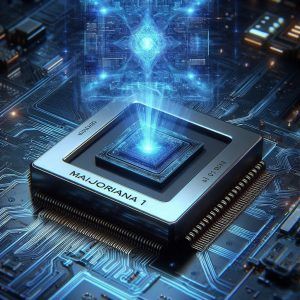





15 thoughts on “How to show Author Profile Picture Next To Google Search Results”
Excellent post! Keep up the great work!
It’s not my first time to go to see this website, i am browsing this website dailly and take pleasant data from here every day.
Nice post I had done it a different way and was showing a profile pic on every page and then just over night it went away. any ideas of what might have happend?
Hi, it probably disappeared because of a wrong implementation, or maybe a Google update. However it you followed the steps on this post you shouldn’t have an issue anymore =)
wow.… what ever you do it seems untouchadable Duminda… I can see the gr8 work you did for our heeors… And i really wanna tell you that you are also a one of the great peoadple which mother Lanka ever had… Good luck and all the best for your work anda0life!!!
Hi Andree,
I am having trouble when I click on my author and then to my Google plus page, it takes me to a 404 error page on my blog and it says….
You tried going to http://www.joemilazzo.com, and it doesn’t exist. All is not lost! You can search for what you’re looking for.
I am unsure why it even says I am trying to go to that page as the link I have put in is the link to my google plus page. It does seem to be putting a comma after the url above and I don’t know if that is anything to do with it.
I have tried a couple more templates and I get the same thing.
Any ideas?
Thanks
By looking at your blog I would say you need to fix your google plus links:
The one on the right of the home page were it says Follow Joe milazzo, the rel tag reads: rel=”nofollow” change it to rel=”author”
See: http://www.joemilazzo.com/
And on the about me page it reads: rel=”publisher” change it to rel=”author” as well.
See: http://www.joemilazzo.com/about-me/
Also on the blog posts check the rel tag and change it to rel=”author”
See: http://www.joemilazzo.com/easy-fb-commissions-review-and-bonus/
Also on the author page of your blog the right link it reads rel=”nofollow” change it to rel=”author”, and were it reads “My Google+ Profile” change it to rel=”me”
See: http://www.joemilazzo.com/author/admin/
Basically it should read rel=”author” everywhere in the site, the only place were you need to have 2 links is in the about section, were you should have the link with the rel=”me” and the one with the rel=”author” both on the same page.
Also about the links; check how your word press is printing the html links if it’s adding a comma at the end there’s probably an error there somewhere, you may have to change this manually on your template files.
Thank u so much Chammi …that what i want too.…as a human i want to work to this man kind.…cos i know one day i will die…if i do good thinks…it will remian for ever in thisa0world.….….….….…
Best explanation I’ve seen. There’s a lot of confusing information out there on this topic. I appreciate the help.
This info info will sure help increase my credibility and authority in my niche. Thanks for the post
I like this post. I think its realy useful information.
Thanks, I will definitley try that out this weekend! It has huge impact!
Let me know how it goes
It really helps me a lot, thanks for sharing.