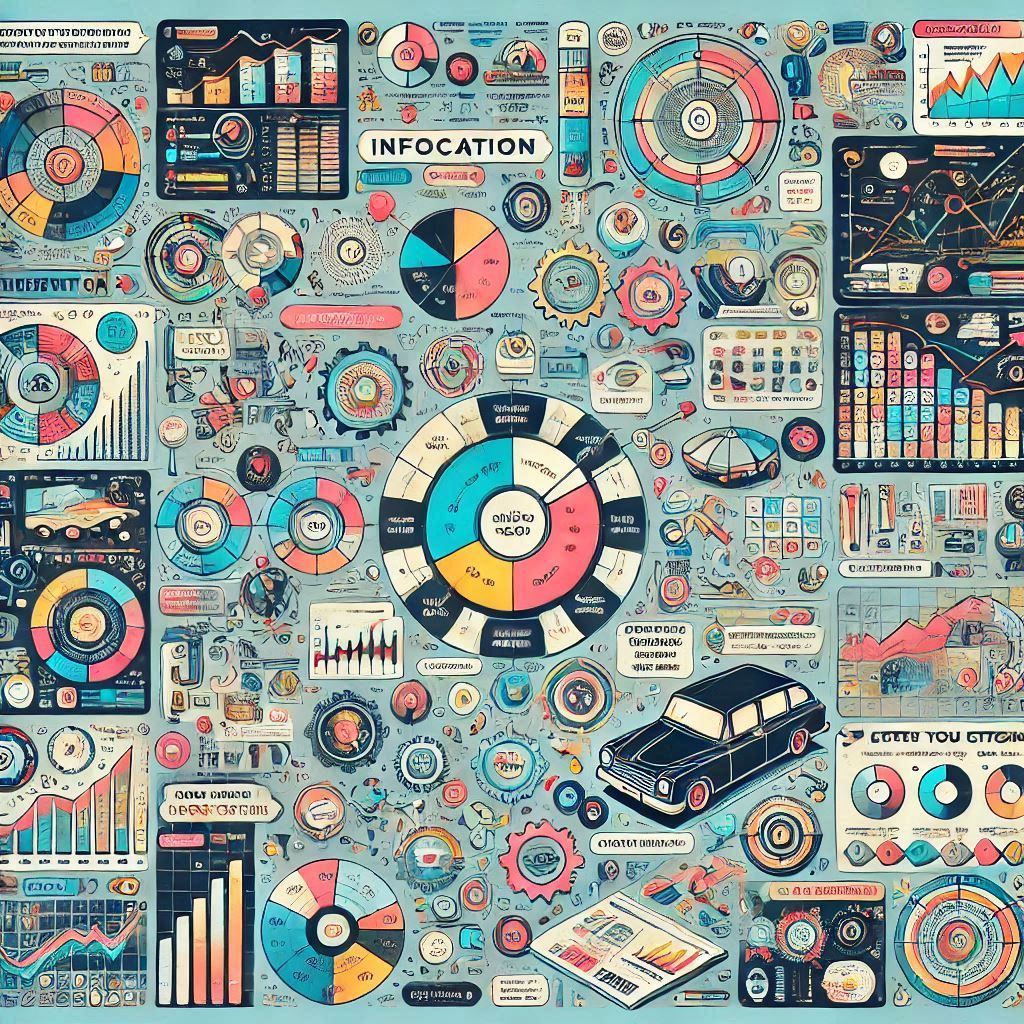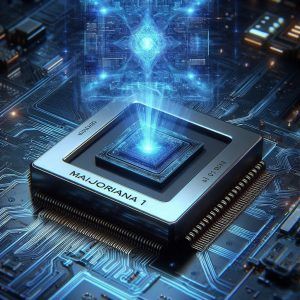In the world of digital marketing and content creation, infographics have become a go-to tool for delivering complex information in a visually engaging way. Whether you’re explaining a complicated process, summarizing data, or presenting key points, infographics can make all the difference. In this article, I’ll walk you through what infographics are, why they’re important, and how you can use them effectively to boost your content’s impact.
What Are Infographics?
Simply put, infographics are visual representations of information, data, or knowledge. They combine text, graphics, and design elements to present content in a way that’s easy to understand and digest. The goal is to make information more engaging, memorable, and accessible.
Infographics can come in many forms, including:
- Data-driven graphics like charts, graphs, and pie charts
- Process-oriented graphics that explain a sequence of steps
- Comparison infographics that highlight differences or similarities
- Timeline infographics that show a progression or historical data
- List-style infographics to present bullet points or key takeaways
Why Are Infographics So Effective?
Here’s why infographics have taken over the digital content world:
- Humans are Visual Learners: Studies show that the human brain processes images much faster than text. When we see an image, we instantly recognize patterns and associations, making it easier to understand information quickly.
- Increased Engagement: People are naturally drawn to visuals. Infographics are eye-catching, and they make content more engaging, whether on your website, social media, or in presentations.
- Better Retention: Information presented visually is often remembered longer. Infographics use a combination of visuals and text that create a stronger mental connection.
- Simplifying Complex Information: Infographics break down dense or complex information into bite-sized, easy-to-understand chunks. This is especially useful for statistics, instructions, or processes.
- Shareability: Infographics are highly shareable on social media and other platforms, which can increase your content’s reach and exposure.
How to Use Infographics Effectively
Now that we know why infographics are powerful, let’s dive into how you can use them effectively to enhance your content strategy:
1. Start with a Clear Goal
Before creating an infographic, it’s crucial to define the purpose. What are you trying to achieve with the infographic? Are you educating your audience on a topic, promoting a product, or summarizing a report? The goal will influence how you structure your infographic and the type of visuals you choose.
For example, if your goal is to explain a process, a flowchart or step-by-step timeline might work best. If you want to show a product comparison, a side-by-side comparison chart would be effective.
2. Use a Consistent Design Style
Infographics should reflect your brand’s identity. Use your brand’s colors, fonts, and logo to make sure the graphic feels cohesive with your other content. A well-designed infographic will feel like a natural part of your brand rather than something that’s been thrown together quickly.
- Color: Choose colors that are visually appealing and easy on the eyes. Don’t overdo it—stick to a color palette that matches your brand.
- Typography: Use readable fonts and sizes. Stick to a maximum of two or three font styles to avoid visual clutter.
3. Focus on Simplicity
An infographic should simplify the information, not overwhelm your audience. Avoid cramming in too many facts or stats. Instead, focus on the key points and highlight the most important details.
Use whitespace to your advantage. Give elements room to breathe so your infographic doesn’t look too crowded or chaotic.
4. Be Data-Driven
Infographics are a great way to present data, but make sure the data is accurate and relevant. Use charts, graphs, and icons to represent the data in a visually compelling way.
When presenting statistics, make sure they’re easy to understand. For instance, instead of saying “40% of people prefer product A over product B,” you might show a pie chart with color-coded sections to make the comparison more visual.
5. Tell a Story
Infographics don’t just present data—they tell a story. Make sure your infographic has a logical flow that guides the viewer from start to finish. This could be as simple as showing a process from start to finish or presenting data that supports a larger argument.
For example, if you’re creating an infographic about the benefits of using a CRM system, you could show the step-by-step process of how it increases efficiency, leads to better customer relationships, and ultimately boosts sales.
6. Incorporate Visual Hierarchy
The most important pieces of information should stand out. Use size, color, and placement to create a visual hierarchy that guides the viewer’s eyes in the right direction.
- Size: Larger elements will naturally catch the viewer’s attention first.
- Color: Bright, bold colors are great for emphasizing key points.
- Position: Place the most important information at the top or center to make sure it gets seen.
7. Optimize for Sharing and SEO
Infographics are more likely to be shared if they’re optimized. Make sure your infographic is easy to embed or share across social media platforms. Include a share button on your website or in your blog posts.
Additionally, make sure your infographic is optimized for SEO. This means including keywords in the file name, alt text, and surrounding content. You’ll also want to ensure that your infographic is mobile-friendly, as many people browse on mobile devices.
Best Places to Use Infographics
They can be used across various channels to maximize their impact:
- On Your Website: Use infographics in blog posts to break up long paragraphs of text, or create a dedicated page with your top-performing infographics.
- On Social Media: Infographics perform well on platforms like Instagram, Pinterest, and Facebook, where visually engaging content is shared regularly.
- In Presentations: Whether you’re pitching to clients or presenting a webinar, infographics can help convey your message in a clear, engaging way.
- In Emails: Incorporating infographics in email newsletters can increase engagement and click-through rates.
Infographics are a powerful tool for making complex information easier to understand, more engaging, and ultimately more shareable. Whether you’re simplifying data, explaining a process, or making an argument, infographics allow you to present your ideas in a way that resonates with your audience. So, next time you’re planning content, consider how you can incorporate them to enhance your message and boost your online presence.
Start creating your own infographics today and watch how they can transform your content strategy!